CokerNutX is one of the best tools for any Android user who wants to download unofficial apps and gaming content on their devices.
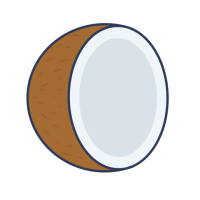
CokerNutx for Android is also completely free, so keep reading to find out.
Video Tutorial:
CokerNutX Android Requirements:
CokerNutX is a great Android tool, but there are some requirements you need to meet before using it:
- Android v2.33 Gingerbread or higher
- 2 GB or more free RAM
- 8 GB or more of internal storage.
- A rooted device is preferable as it works better than it does on unrooted devices.
Content Summary
How to Download CokerNutX on Android:
- First, download CokerNutX onto your Android device
- Now go into Android Settings
- Tap on Security or Privacy
- Find the Allow From Unknown Sources option and enable it
- Find the cokernutx.apk file in your downloads folder and tap it
- Tap Yes on the Installation confirmation message and then wait
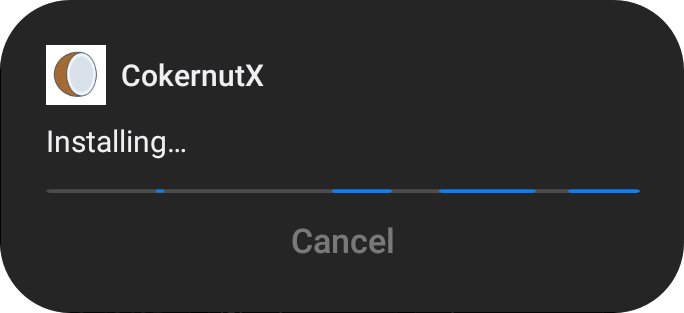
- CokerNutX app goes onto your home screen and is ready for you to start using
CokerNutX App Features:
CokerNutX offers some very useful features:
- Ad Removal – Get rid of pesky ads from apps and games.
- Remove Restrictions – Bypass the restriction system so you play the game or app without interruption
- Mod your Games – Patch your games so that all features are unlocked. Be aware that root access may be needed
- Change Permissions – Don’t accept app permissions you don’t want to – simply change them to suit your needs.
Frequently Asked Questions:
These are the commonly asked questions about CokerNutX.
- What is CokerNutX?
CokerNutx app is a popular and useful Android tool that helps users get mod apps and games on their mobile phones. Unlike third-party app stores that let you install these mod apps, CokerNutX mods some of the apps and games already on your device. It helps you remove ads, add new features, change the app permissions, bypass restrictions and more. Ad-removal is one of the most popular features as it allows you to get rid of them without going premium.
Also, CokerNutX is not a large app – it takes less than 15 MB of space on your phone. The rest of the free space you need is for the mod you download.
- Will CokerNutX APK Harm My Device?
No. Although it mods some options on your phone, it cannot harm your data or devices or interfere with other system apps.
- How Does CokernutX Work on Android Devices?
When you install it, CokerNutX will examine everything on your device and advise you on changes you can make. This includes removing ads, bypassing restrictions, changing app permissions, and more.
- Is the CokerNutX App Illegal?
No, as it is only an Android tool and is installed the same as any other Android app. However, some of the things that you can do with the app are not technically safe, so download it is at your own risk.
- Does My Device Need to be Rooted to Use CokerNutX?
No, but CokerNutX works better if your device is also rooted. On an un-rooted device your choices are limited and you need to do everything manually, whereas, on a rooted device, it is all done automatically.
- What Games Does CokerNutX Work on?
That’s a tough question to answer. Unfortunately, because there are so many games and many of them are different, CokerNutX will not work on all of them. The easiest way to find out if it works on your favorite game is to install CokerNutx and try it – if it doesn’t, you can delete it again.
- Chrome Tells Me That cokernutx.apk is a Harmful File?
Chrome will tell you this for most files you try to download outside the PlayStore, especially APK files. CokerNutX most definitely is not a harmful app, and it cannot harm your device.
CokerNutX is already in use by millions of people the world over, making it one of the most popular Android tools ever released. It is being used to make Android games and apps much better and is completely free to use. However, it bears saying again that although the app is safe to install, some downloads may be problematic, so you should download and use it at your own risk.
That shouldn’t stop you trying CokerNutx on your device though – if it works on your apps and games, great; if not, simply delete it and move on. Try it today – it could give you the mobile experience you have always been looking for.